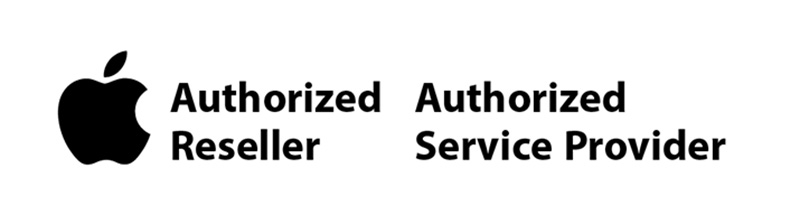Now and then, we run across iPhone apps that feel magical, and we want to share two of them: Seek and Merlin. They both use machine learning to help you identify something from the natural world using your iPhone. If you’re at all curious about the plants, wildlife, and birds you encounter outside, you’ll want to download these free apps.
Seek from iNaturalist
You’re out for a walk and see a particularly pretty flower or a tree with an unusual leaf shape. In the past, you’d probably wonder what it was and move on, or if you were really motivated to identify it, you might take a photo and consult a master gardener or arborist.
Instead, download the Seek app, created by the team behind iNaturalist, a social network that encourages members to share their photographs of living things to document organisms in time and space. iNaturalist is a joint initiative of the California Academy of Sciences and the National Geographic Society, and it maintains a massive database of identified images of plants and wildlife.
To start using Seek, which doesn’t require an account, tap the green camera button on any screen. Then point the camera at something you want to identify and watch as the ID meter at the top of the screen works its way through the taxonomic ranks: kingdom, phylum, class, order, family, genus, and species. Once Seek fills all seven dots—indicating that it knows the species—you can tap the camera button again to take a photo and add the organism to your observations. Seek then presents a page with additional information about the organism.
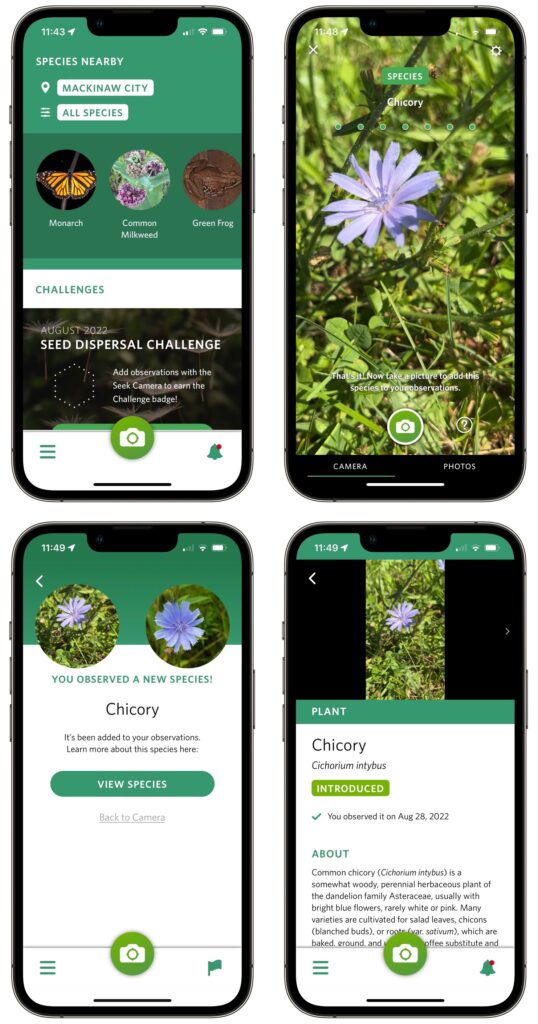
Beyond plants, Seek can identify amphibians, fungi, fish, reptiles, arachnids, birds, insects, mollusks, and mammals. It can be more difficult to get a spider or rodent to hold still while you point the camera at it, but you can also take a regular photo and have Seek identify it instead—just tap Photos at the bottom of the camera screen to select a photo from your library. If Seek recognizes the organism, it lets you add it to your observations, but it often has more trouble getting to the species level with a photo.
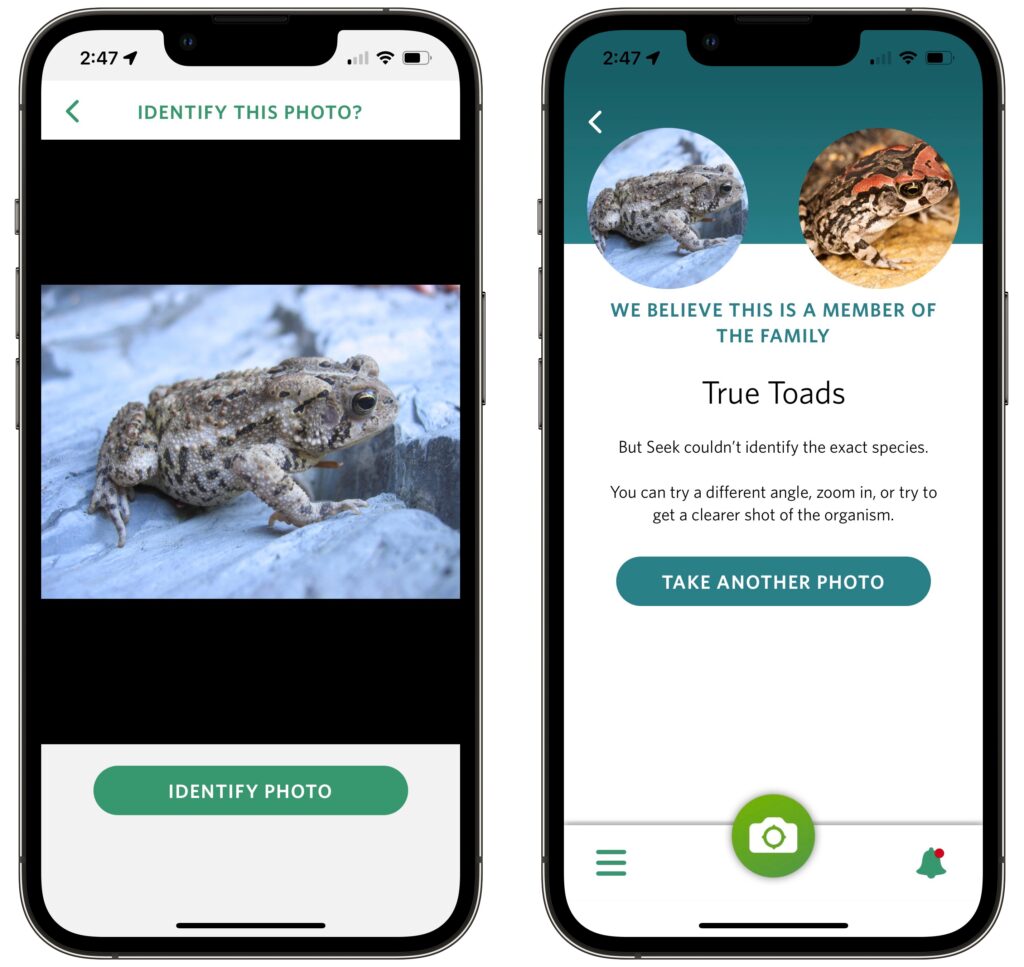
If you’re a parent, Seek’s challenges and badges might make the app especially fun to use with your child. A new challenge appears each month and asks you to identify a set of species near your location. You can also try past challenges, though you’ll have the most luck with ones from a similar season.
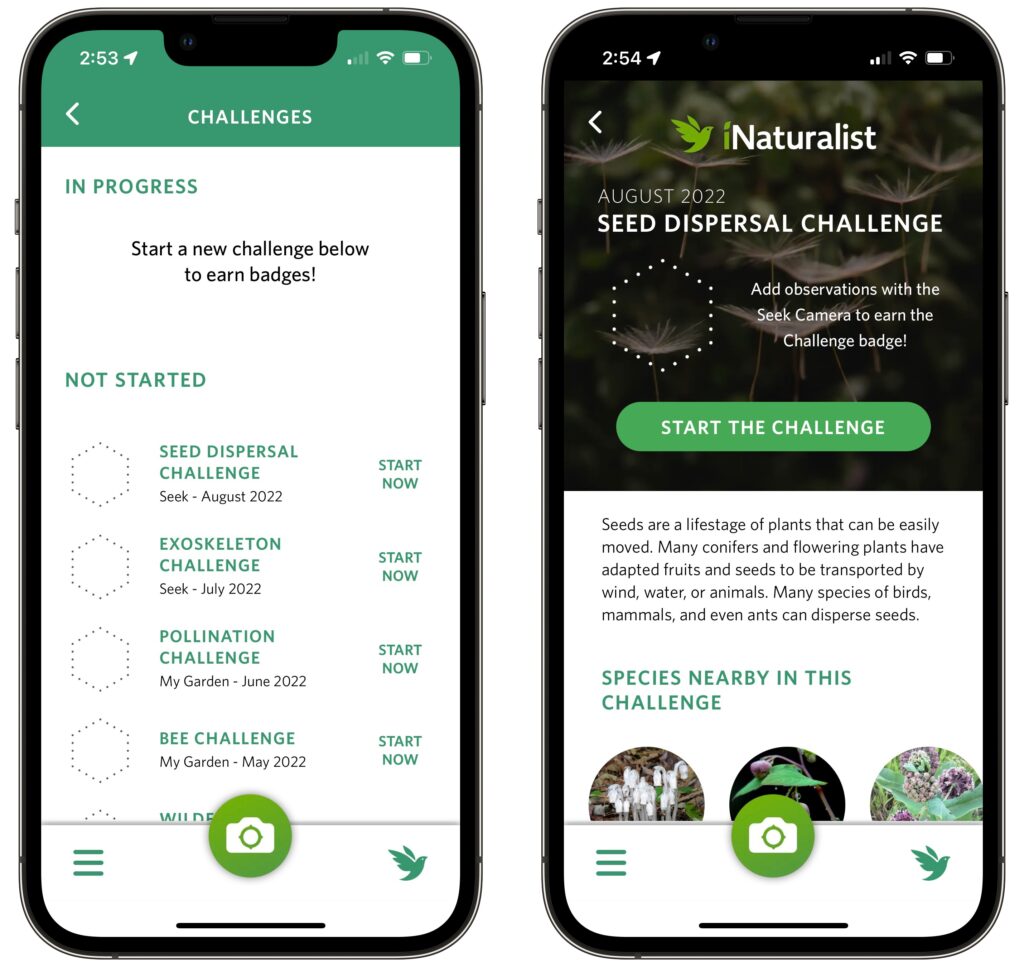
Merlin from Cornell University’s Lab of Ornithology
Although Seek can identify birds using its camera, if you’re intrigued to learn more about birds in particular, check out the Merlin app, created by the Cornell Lab of Ornithology. It can identify over 8500 species of birds using images or 685 species by listening to bird songs. Since birds can be difficult to see, much less photograph, Merlin’s capability to identify birds by listening to songs around you is hugely helpful.
To get started with Merlin, tap the Sound ID button on the main screen and then tap the microphone button. The app starts recording, and as it identifies bird songs nearby, it adds them to a list. It’s likely that you’ll hear multiple birds, and as Merlin continues to hear their songs, it highlights the species singing. After you tap the red stop button, Merlin saves your recording. You can then compare Merlin’s recordings with the one you made, and if they match, tap a button to add the bird to your list.
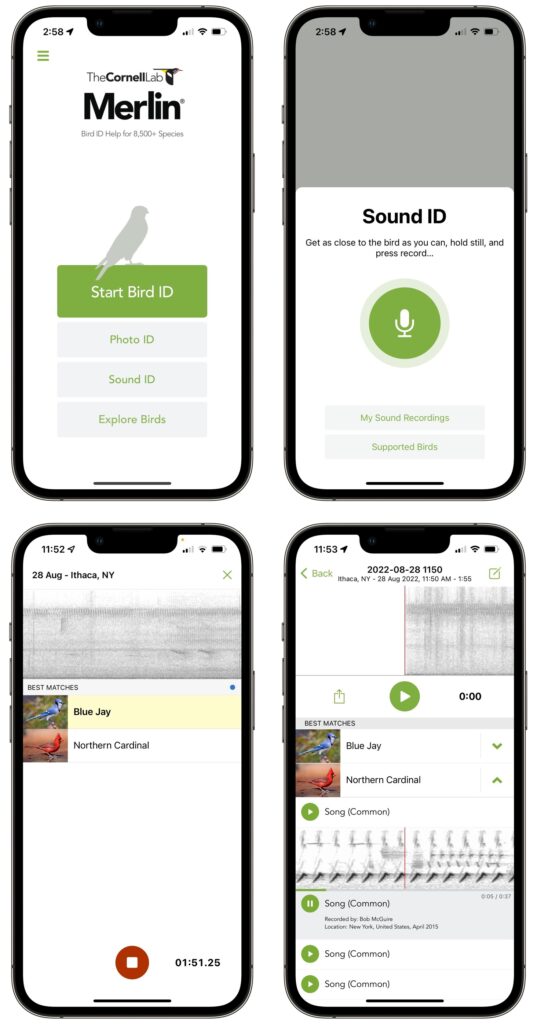
Merlin is also happy to identify a bird from a photo, which you can take from within the app or pull out of your Photos library. (Tip: When viewing your library from within Merlin, search for “bird” to find just the photos you might want to identify.) After you use a two-finger pinch-out gesture to zoom the photo to fit in the box, tap the Next button and confirm the photo’s location and date to see details about the bird. Again, if it’s right, tap the This Is My Bird button to add it to your list.
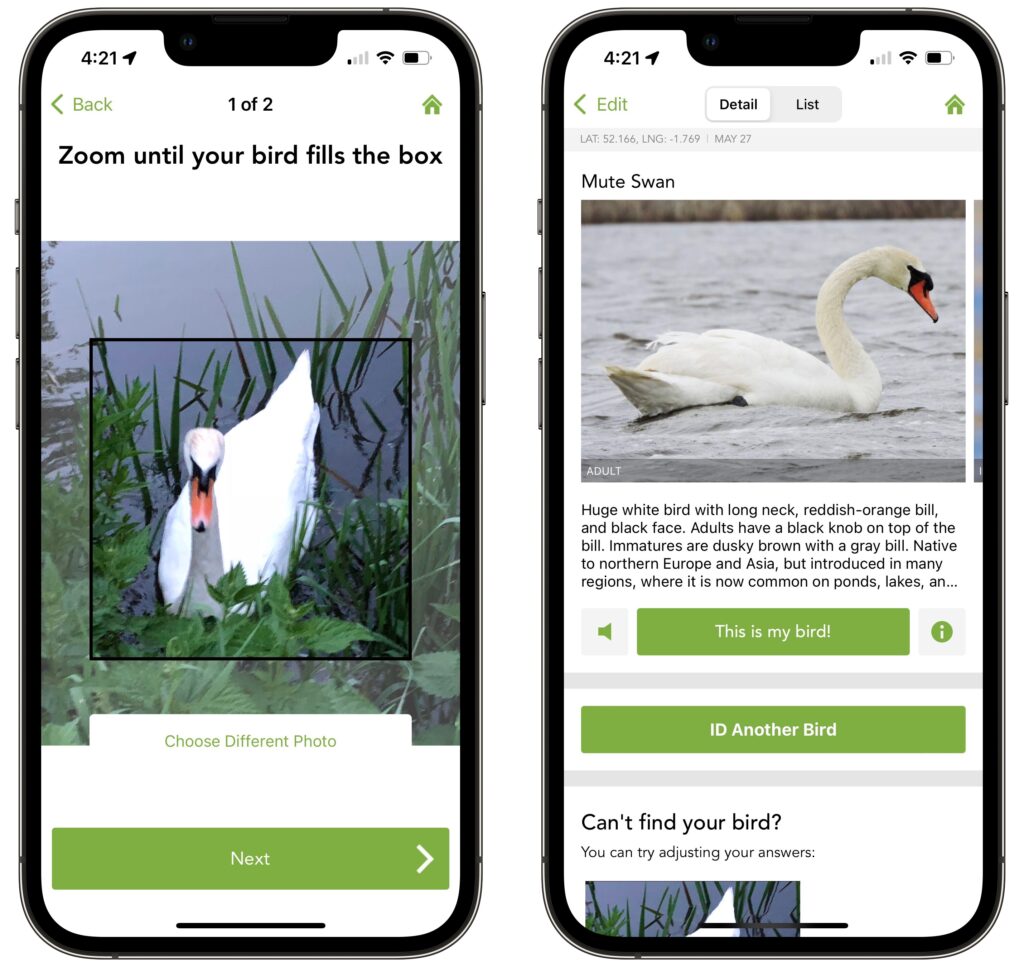
Just as Seek connects to iNaturalist for additional online capabilities, Merlin can connect to an online eBird account where you can manage your sightings and more. There’s also an eBird app that makes sightings public, provides rankings, and incorporates sightings into cutting-edge research projects.
Whether you’re a parent looking for something to do with your child outdoors, an environmentalist with an abiding interest in the natural world, or just someone who would like to identify a pretty flower or unusual visitor to your birdfeeder, Seek and Merlin are well worth downloading. Both are easy to use and require no upfront commitment, but be warned that you may find them surprisingly addictive!
(Featured image by iStock.com/mbolina)
Social Media: Ever wondered what that pretty flower was that you saw on your walk or felt curious about an unusual visitor to your birdfeeder? With the free Seek and Merlin iPhone apps, you can identify plants, wildlife, and birds—learn how at: