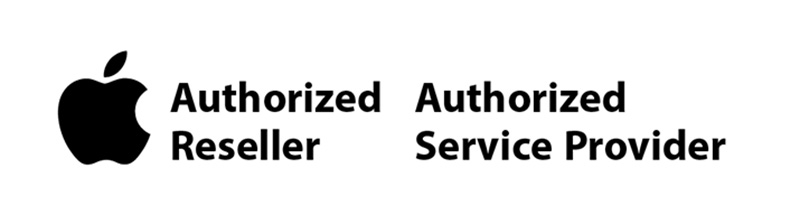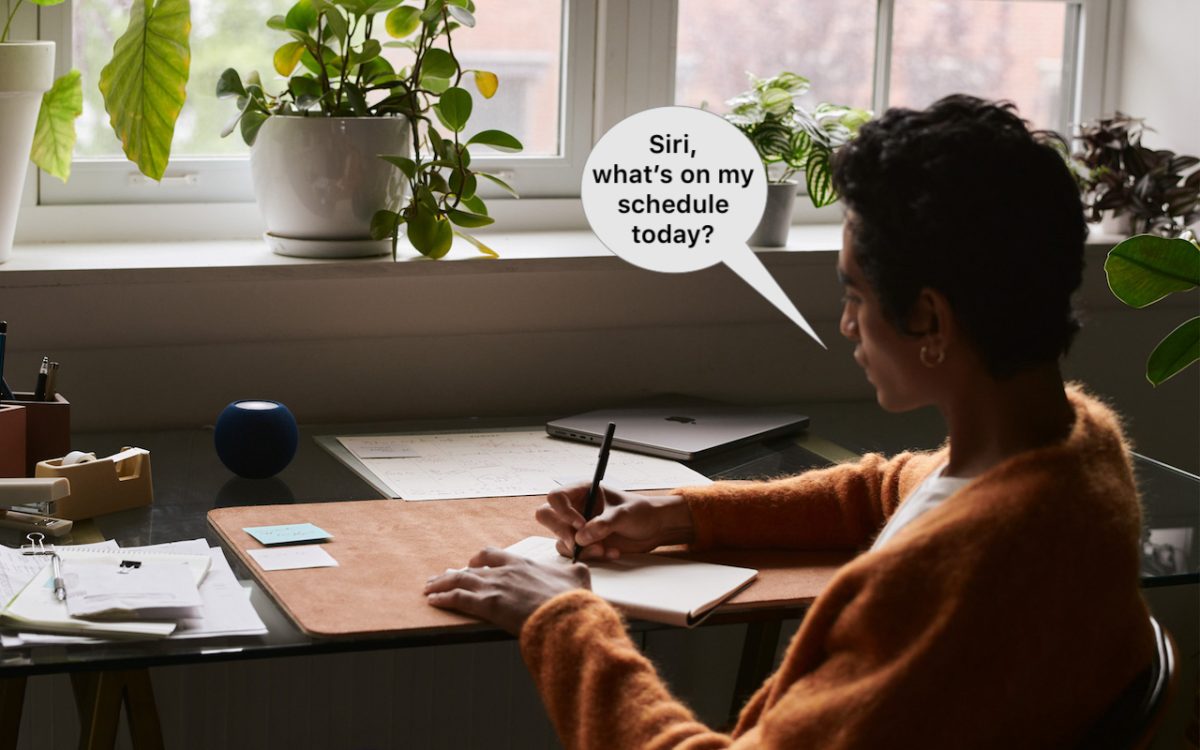If you use Siri, particularly on a HomePod, you’re probably accustomed to saying “Hey Siri” as the trigger phrase before your requests. In Apple’s new operating systems for 2023, you can now choose to invoke Siri using the traditional “Hey Siri” or just “Siri” (at least in Australia, Canada, the UK, and the US). You might appreciate being able to stop saying “Hey” every time, or you might find that using just “Siri” generates incorrect activations. (And if someone in your family’s name sounds like Siri, you may want to turn the feature off entirely!) There are four places to look:
- iOS 17 and iPadOS 17: Settings > Siri & Search > Listen For
- macOS 14 Sonoma: System Settings > Siri & Spotlight > Listen For
- watchOS 10: Watch app > My Watch > Siri > Listen For
- HomePod Software 17: Home app > long-press HomePod > Accessory Settings > Listen For “Siri” or “Hey Siri”

(Featured image based on an original by Apple)